mirror of
https://github.com/s00500/SimpleExpressions
synced 2026-01-02 23:00:39 +00:00
118 lines
4.0 KiB
Markdown
118 lines
4.0 KiB
Markdown
# SimpleExpressions: Make your robots cute and noisy
|
|
|
|
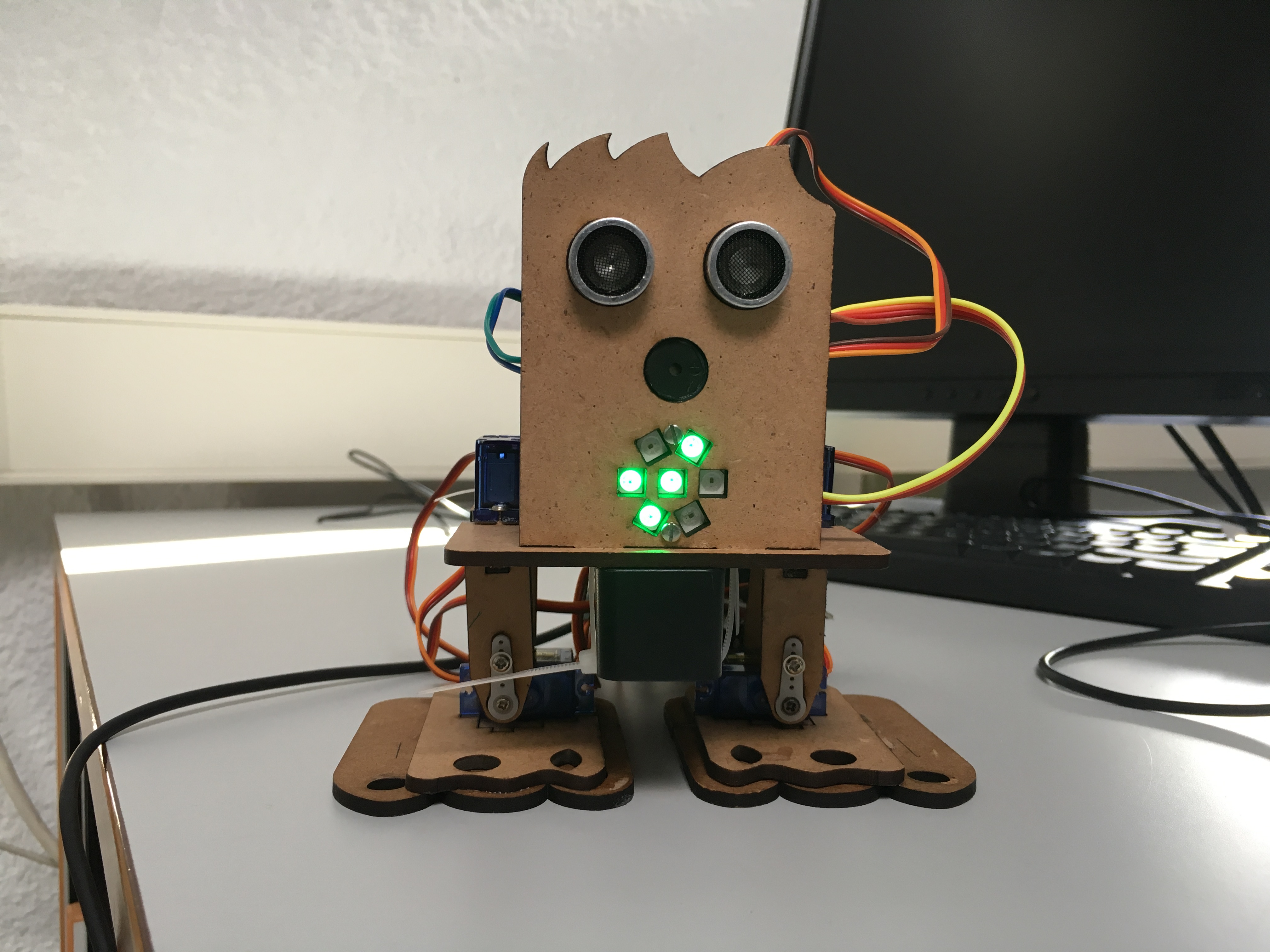
|
|
|
|
This library simply takes a 7 LED Circle module and a buzzer to do lots of funny things, see for yourself.
|
|
The reason I made this was that I wanted to have a simple way to make combine mouths and sounds on this funny little Robots
|
|
|
|
You can buy these little ws2812 circles for a dollar or two at aliexpress and other china marketplaces and they are a really simple way to make some funny output. And a beeper or buzzer is available literally everywhere.
|
|
|
|
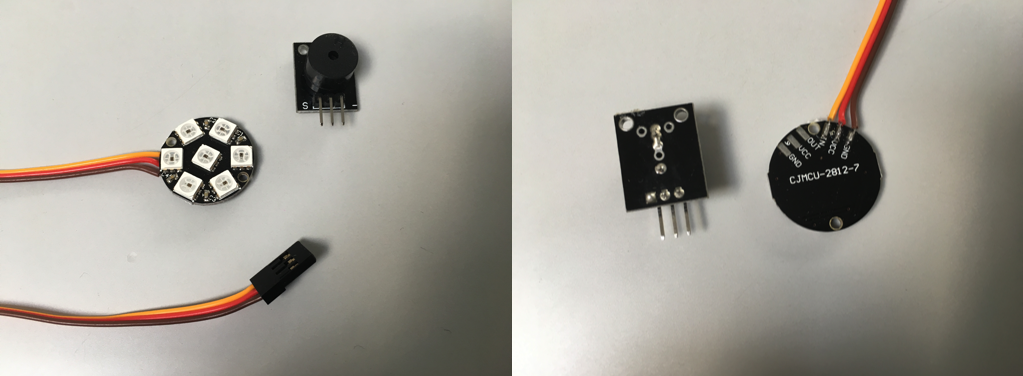
|
|
|
|
|
|
### Dependencies
|
|
|
|
Internally the library uses the **Adafruit NeoPixel Library**, so make sure you have this one installed
|
|
|
|
### Install
|
|
|
|
The library can be installed **manually** (by unzipping and copying the files to the "libraries" directory) or using the **Arduino Library installer**, there is not to much to care about, just make sure the **Adafruit NeoPixel Library** is also installed.
|
|
|
|
### Supported Platforms
|
|
|
|
The sound are taken from BQs Zowie. The Library supports all Arduino boards (that are compatible with the NeoPixel Library) and also the ESP8266 and ESP32
|
|
|
|
### Functions
|
|
|
|
Just see the example how everything works together
|
|
|
|
- SimpleExpressions.**init(ledPin, buzzerPin);**
|
|
Initializes the library with the given pins
|
|
|
|
- SimpleExpressions.**clearMouth();**
|
|
Clears the mouth and sets all pixels off
|
|
|
|
- SimpleExpressions.**printMouth(mouthNumber, red, green, blue);**
|
|
Prints a mouth by its number and using the given color, useful to iterate through all of them (use **frameCount** or **colorFrameCount** to determine the maximum number)
|
|
(use without the colorvalues for multicolor mouths)
|
|
|
|
- SimpleExpressions.**writeMouth("cross", red, green, blue);**
|
|
Does basically the same but you can select the mouth by its name (use without the colorvalues for multicolor mouths)
|
|
|
|
- SimpleExpressions.**writeMouthGeneric(moutharray)**
|
|
**Advanced:** Write a mouth straight from your code with color values fo all of the pixels
|
|
|
|
- SimpleExpressions.**playSound(SOUND_NUMBER);**
|
|
Plays a sound by its number using the constants you can find below.
|
|
|
|
- SimpleExpressions.**_tone(noteFrequency, noteDuration, silentDuration);**
|
|
Similar to the arduino tone function, but also working on ESP32 (using ledc)
|
|
|
|
- SimpleExpressions.**bendTones(note1Frequency, note2Frequency, prop, noteDuration, ilentDuration);**
|
|
Similar to the arduino tone function, but also working on ESP32 (using ledc)
|
|
|
|
|
|
### Available mouth shapes
|
|
|
|
#### single color shapes
|
|
|
|
- **zeros**
|
|
- **happySmall**
|
|
- **happyFull**
|
|
- **sadSmall**
|
|
- **sadFull**
|
|
- **neutral**
|
|
- **circle**
|
|
- **center**
|
|
- **hook**
|
|
- **upsidedownhook**
|
|
- **kooh**
|
|
- **upsidedownkooh**
|
|
- **cross**
|
|
- **rect**
|
|
- **leftarrow**
|
|
- **rightarrow**
|
|
- **lefthalf**
|
|
- **righthalf**
|
|
|
|
#### multi color shapes
|
|
|
|
- **colorCircle**
|
|
|
|
### Available SOUNDS
|
|
|
|
- **S_CONNECTION**
|
|
- **S_DISCONNECTION**
|
|
- **S_BUTTON_PUSHED**
|
|
- **S_MODE1**
|
|
- **S_MODE2**
|
|
- **S_MODE3**
|
|
- **S_SURPRISE**
|
|
- **S_OHOOH**
|
|
- **S_OHOOH2**
|
|
- **S_CUDDLY**
|
|
- **S_SLEEPING**
|
|
- **S_HAPPY**
|
|
- **S_SUPER_HAPPY**
|
|
- **S_HAPPY_SHORT**
|
|
- **S_SAD**
|
|
- **S_CONFUSED**
|
|
- **S_FART1**
|
|
- **S_FART2**
|
|
- **S_FART3**
|
|
|
|
- **PIRATES** The complete **PIRATES OF THE CARIBBEAN** theme (highly experimental, but funny =P)
|
|
|
|
### TODO
|
|
|
|
- If you have new Ideas for different shapes or multicolor shapes just write them down and create a pull request (Or if you are not familiar with git draw them and post an issue)
|
|
- Calculate frame count from arraysize
|
|
- Example for **writeMouthGeneric()**
|
|
- Currently I am happy with it, any Ideas? let me know
|
|
|
|
### Buy me a coffee ☕️
|
|
|
|
If you like the library and all my other projects maybe think about [buying me a coffee](https://paypal.me/lukasbachschwell/3).? I really like [coffee](https://paypal.me/lukasbachschwell/3). ☕️ 🙃
|
|
|
|
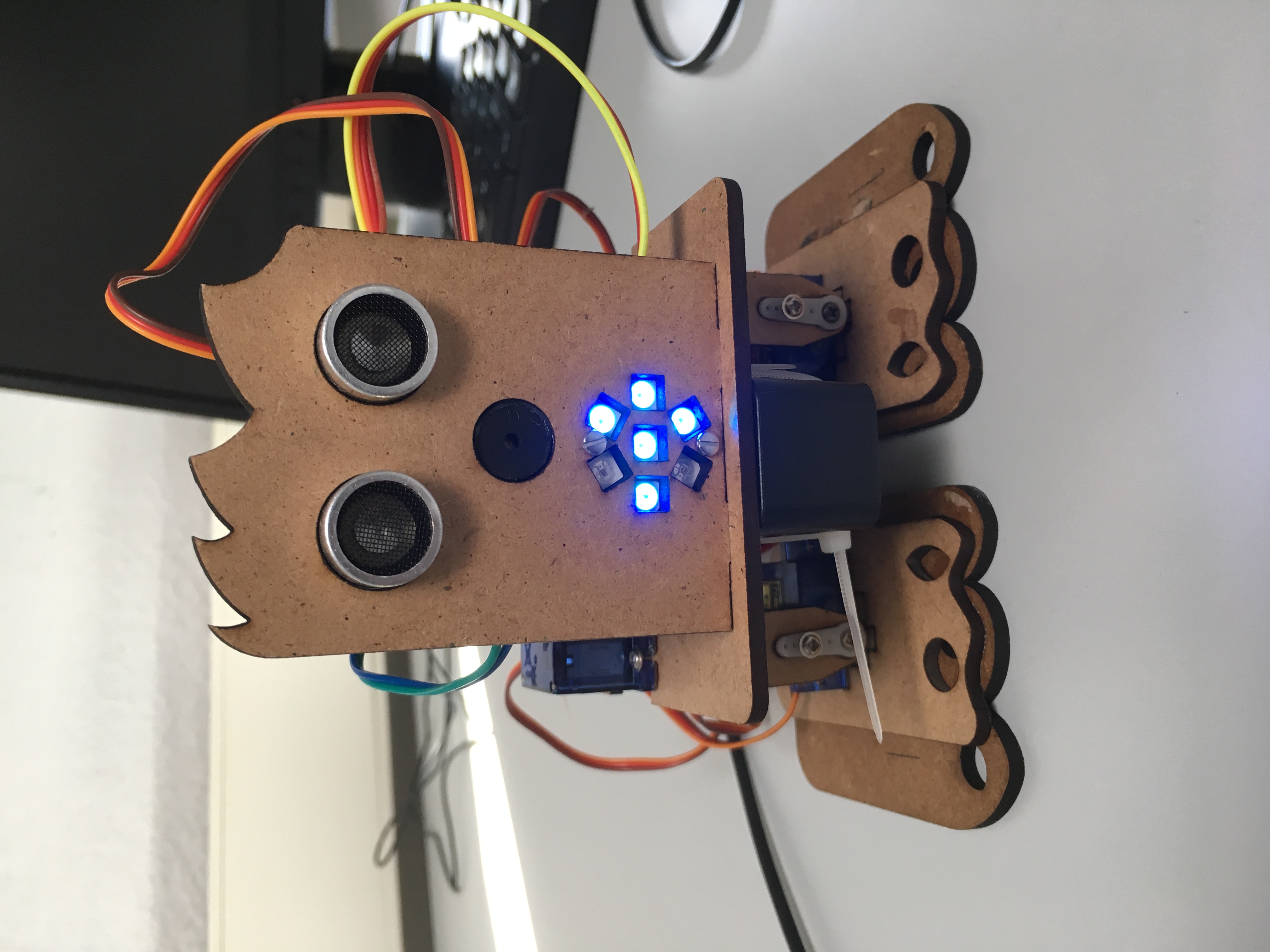
|